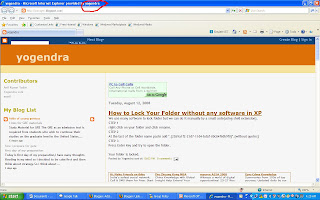.bmp)
We can change Internet Explorers title bar like this with the trick.
STEP 1:
Goto Start Menu > Run .
STEP 2:
type GPEDIT.MSC and press Enter.
explorer maintainance>browser user interface>browser title)
STEP 3:
Locate the folder as shown in picture.(User config.>windows setting>internet
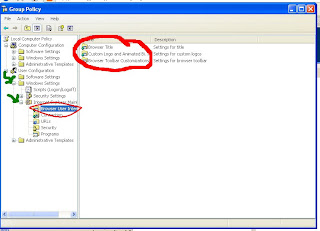
STEP 4:
In pop up window click on check box and add title as "your name".
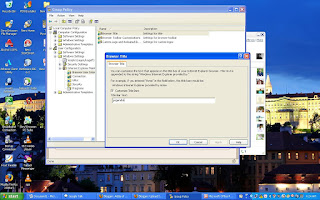.bmp)
click ok its done you can see changes immediately by opening internet explorer.
No comments:
Post a Comment